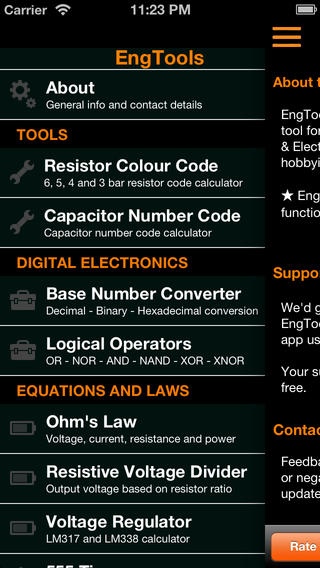EngTools 2.01
Paid Version
Publisher Description
EngTools is a useful calculation and reference tool for anyone interested or within the Electrical & Electronic Engineering field (professional or hobbyist). It provides an easy to use and navigate interface for the most common calculations and reference material needed when designing circuits. EngTools v2.0 contains the following functionality: Tools ----- Resistor Colour Code Calculator (6, 5, 4 and 3 Bar Colour Code) - User input function added. Capacitor Number Code Digital Electronics --------------- Base Number Converter (Decimal, Binary, Hexadecimal) Logical Operators (OR, NOR, AND, NAND, XOR AND XNOR) Equations and Laws ---------------- Ohm's Law Resistive Voltage Divider Voltage Regulator (Based on LM317 and LM338 device) 555 Timer (Astable and Monostable circuits) Operational Amplifiers (Inverting and Non-Inverting circuits) Frequency Converter Light Emitting Diode Resistor Calculator Series/Parallel Laws Reference -------- Kirchhoff's Circuit Laws (KVL and KCL) SI Units Prefixes Greek Alphabet (Symbols for reference) Series/Parallel Laws Fundamental Constants
Requires iOS 5.0 or later. Compatible with iPhone, iPad, and iPod touch.
About EngTools
EngTools is a paid app for iOS published in the Office Suites & Tools list of apps, part of Business.
The company that develops EngTools is Adrian Moorhouse. The latest version released by its developer is 2.01. This app was rated by 1 users of our site and has an average rating of 3.0.
To install EngTools on your iOS device, just click the green Continue To App button above to start the installation process. The app is listed on our website since 2012-04-10 and was downloaded 17 times. We have already checked if the download link is safe, however for your own protection we recommend that you scan the downloaded app with your antivirus. Your antivirus may detect the EngTools as malware if the download link is broken.
How to install EngTools on your iOS device:
- Click on the Continue To App button on our website. This will redirect you to the App Store.
- Once the EngTools is shown in the iTunes listing of your iOS device, you can start its download and installation. Tap on the GET button to the right of the app to start downloading it.
- If you are not logged-in the iOS appstore app, you'll be prompted for your your Apple ID and/or password.
- After EngTools is downloaded, you'll see an INSTALL button to the right. Tap on it to start the actual installation of the iOS app.
- Once installation is finished you can tap on the OPEN button to start it. Its icon will also be added to your device home screen.